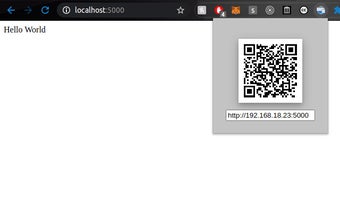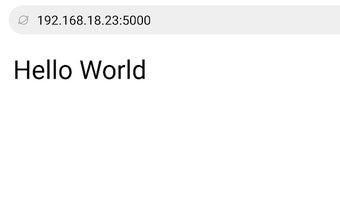Localhost2Phone: Test Your Localhost Page on Any Device
Localhost2Phone is a free Chrome add-on developed by Darkshredder that allows you to test your localhost page on your phone or any other device. This handy tool simplifies the process of showcasing or testing your frontend or backend code by providing a QR code or URL that can be easily shared.
As a developer, testing frontend code on different screens can be a tiresome process. Manually checking on each device is time-consuming and inefficient. With Localhost2Phone, you can eliminate this hassle by simply sharing the QR code or URL with your team.
By scanning the QR code or entering the URL, you can instantly view the output of your localhost page on any device. This eliminates the need for manual checking and allows for easy collaboration and feedback. Say goodbye to wasted time and streamline your testing process with Localhost2Phone.
Comments, bugs, and suggestions are welcome, ensuring that the developer can continue to improve this useful tool. So why wait? Give Localhost2Phone a try and enjoy the convenience of testing your localhost page on any device.